Midjourney Style Codes Library
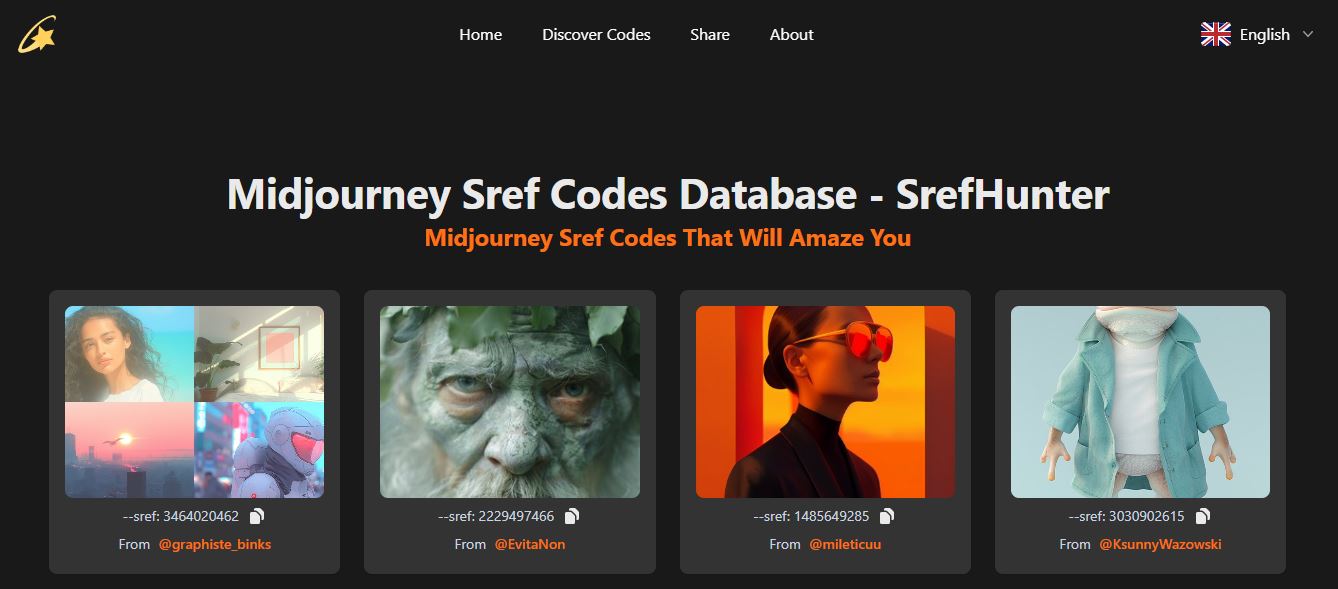
Midjourney Sref Codes Library serve as unique identifiers implemented within prompts to swiftly attribute specific visual aesthetics to generated images. Midjourney Style Codes Library offer users the ability to consistently produce imagery with prescribed styles, eliminating the necessity for extensive prompt descriptions.
Trend-Setting Style Codes from the Midjourney Library
Initiating the creation of Midjourney Sref Codes involves utilizing the “–sref random” function within prompts. Upon activation of this feature, Midjourney autonomously selects a style and generates an image. Subsequently, the system replaces the initial “random” input with a distinct numerical value ranging from 1 to 4294967295, thereby establishing the designated style reference code. This code holds the functionality of duplicating the chosen visual style in subsequent prompts, facilitating a seamless replication process for users.
A Deep Dive into Midjourney’s Style Codes Library
Incorporating Sref Codes into Midjourney prompts necessitates the inclusion of “–sref” followed by the specific code number in the prompt structure. For instance, usage of “–sref 20240622” seamlessly integrates the desired style reference code. Employing this method streamlines the application of a particular aesthetic to the generated image by referencing the corresponding style code effortlessly.
Unveiling the Ultimate Guide to Styling with Midjourney’s Latest Codes
A comprehensive repository of Sref Codes is accessible at https://srefhunter.top/. This online platform continually updates Sref Codes sourced from Twitter, showcasing an array of visual styles associated with various codes. Visual examples displayed enable users to comprehend and choose styles aligned with their preferences efficiently.
Summary
Expanding the horizon of style references in Midjourney Style Codes Library involves appending the “–sref” parameter alongside the URL of an online image in the prompt. For instance, “–sref URL” represents a single style reference, while including multiple URLs like “–sref URL1 URL2 URL3” allows for incorporating several style references simultaneously. Furthermore, embedding descriptive text in prompts contributes to reinforcing desired styles, particularly beneficial when dealing with intricate aesthetic preferences. This distinctive feature seamlessly functions across Midjourney and Niji Version 6, providing users with an array of tools to enhance their creative endeavours.
