Hover Console
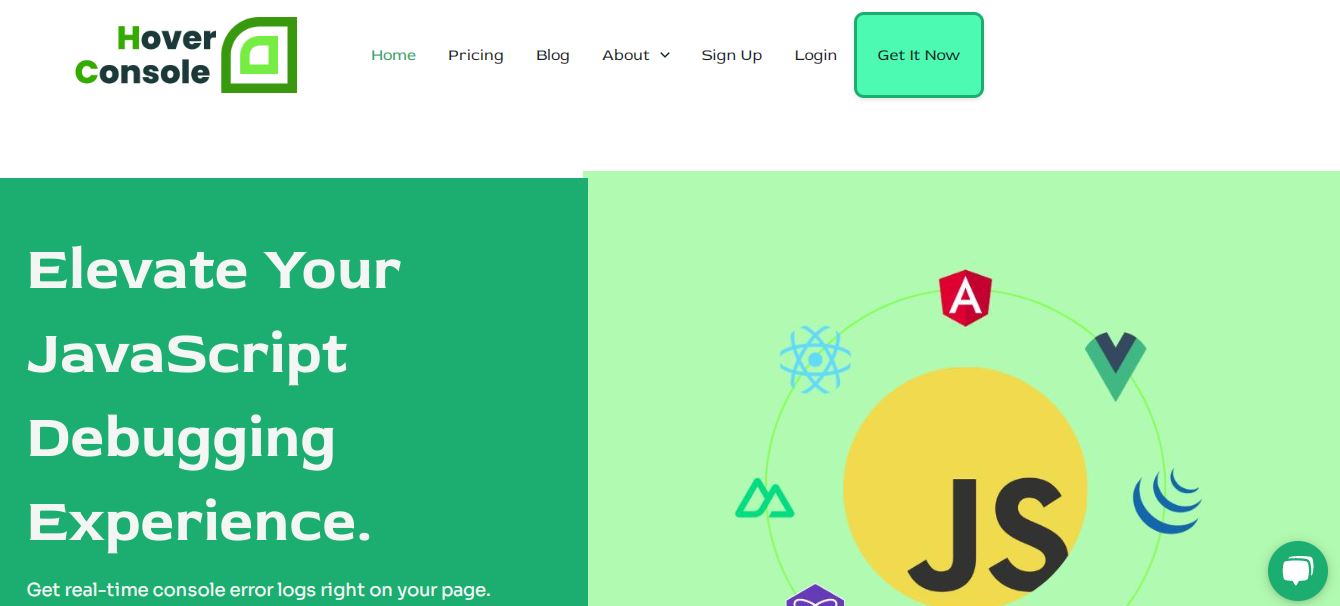
Hover Console, functioning as a remarkable browser extension, actively listens to essential JavaScript functions like console.log(), console.error(), and more to provide users with timely notifications directly on the webpage through popup alerts. This innovative feature eliminates the need to constantly access the browser’s Devtools/console, thereby revolutionizing the debugging process and enhancing the overall JavaScript debugging experience for developers.
Elevate Your JavaScript Debugging Experience
JavaScript debugging is elevated to a whole new level with Hover Console, offering real-time console error logs right on your page. This significant enhancement simplifies debugging processes, enabling developers to rectify issues efficiently and accelerate their development workflow with ease.
Being compatible with popular browsers such as Google Chrome, Microsoft Edge, and Brave, Hover Console ensures seamless integration and functionality across different platforms. Moreover, the possibility of compatibility with all Chromium-based browsers further expands the reach of Hover Console, promising a versatile debugging solution for developers worldwide.
Real-time Console Right on Your Page
The Chrome Web Store serves as a testament to the widespread adoption and satisfaction among users, as evidenced by the numerous positive reviews highlighting the tool’s exceptional troubleshooting capabilities. Users express overwhelming happiness and satisfaction with the tool, emphasizing its effectiveness in resolving JavaScript application issues.
Enhancing productivity is at the core of Hover Console, allowing developers to spend less time switching screens and more time focusing on fixing crucial issues efficiently. The upcoming AI-powered error resolution feature promises to further streamline the debugging process by providing intelligent solutions promptly.
Enhance Your Coding Efficiency & Save Your Time
Searching through logs is no longer a tedious task with Hover Console, as the extension facilitates instant searches, enabling developers to locate specific logs within seconds. This efficient search functionality significantly improves the debugging workflow, saving valuable time and effort.
Boosting productivity is a key focus of Hover Console, offering an intuitive and centralized console panel to streamline developer workflows effectively. As this app continues to evolve and expand its accessibility, users can expect enhanced compatibility on various platforms in the near future, ensuring a seamless debugging experience across different browsers.
Summary
Regarding data privacy, users can rest assured that the “Hover Console” extension does not collect any personal data or sensitive information, prioritizing privacy and security while using the tool. This commitment to data security enhances user trust and reinforces Hover Console’s reliability as a valuable debugging tool for developers.
